Changes needed
- jacoblince8
- Jan 26, 2024
- 2 min read
I got another message back from Unreal about the functionality of the Streamline Tool. They wanted me to add new features like being able to place a custom mesh and fix features that hadn't been working for them for some reason.

The solution to fixing the material instancing was pretty obvious. For some reason when copypasted the UI element, all the advanced calls were set to their default states so I just set them back to public by hand. Next I had to add some more asset targeting and return functionality to the Batch renaming. My teacher made me an excel spreadsheet checklist of assets that would usually be organized with prefixes and what those prefixes are. I got to work adding if statements for each type and returning prefixes.




It's pretty comprehensive at this point. I just need to update the documentation to reflect this change.
The last thing to work on is updating the mesh placement functionality. I haven't quite figured out how to change the location, but I have a bunch of other things working now. I made a slider that lets you choose between each of the pre-built shapes as well as an option to choose a custom mesh from the content browser.

I had to make a bunch of new booleans to make this work and set them to change based of the values I made for the slider and set the text below accordingly.



Next I made a bunch of new scripts to be called with advanced executes. Most of it was duplicating of the cube script and replacing the file paths with that of the other shapes.



Cylinder



The custom mesh script has a little more to it. I took what I learned from the lessons about batch renaming and material instancing and added code for getting selected assets in the content browser. Then I made some if conditions for when no static or more than one asset is selected so that doesn't happen by accident.


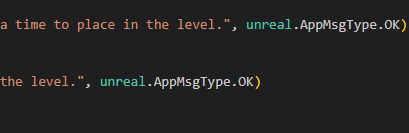
Lastly, I made the runs for all of this to make the same formations as before-Single, Line and Circle.

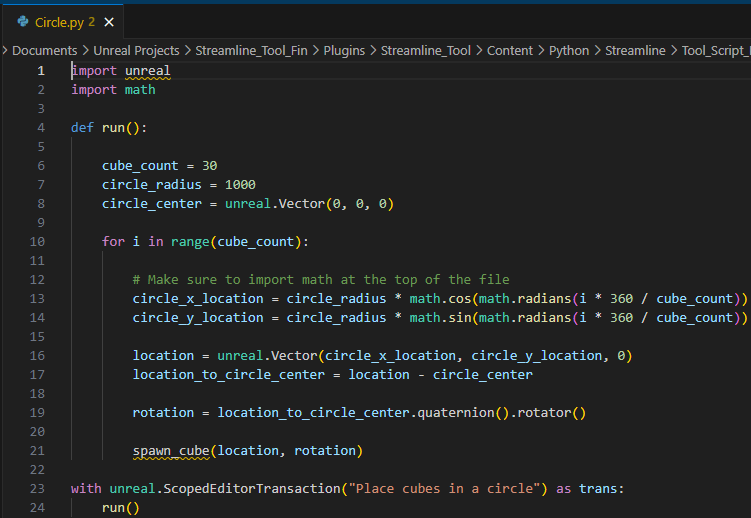


I haven't gotten a chance to test this yet, but I'm confident in my code. I think this will turn out to be a very useful asset and one that can show my skills that I have found over these past few years. One last think before I go, next week may be my last week before I become a Gamegen Alumni. My second year officially ends in February though it is possible that I might get a short extension. I just wanted to thank all of my teachers for all the time and knowledge they have contributed to help me learn more about programming and other parts of video game development. My experience at Gamegen has been very fulfilling and I look forward to being able to bring my skills into a creative field that can support me through the future. I have met such amazing people including making some new friends through this program. Thank you all very much and I hope you have a great weekend.




Comments